
Earlier, I wrote how I went about deciding to purchase Precision Pro’s R1 Smart Rangefinder. I played six rounds with the R1. The laser shots are great–quick, accurate reads, with a vibrating buzz confirmation. The smart features–giving front-of-the-green and back-of-the-green numbers in the viewfinder–are just okay.
Ultimately, I sent the R1 back under Precision Pro’s 90-day return policy because the R1 runs the risk of not complying with the Rules of Golf even when the slope switch is off. This is detailed below.
Precision Pro’s customer support is great, and they sent me an NX10 before I even returned the R1. Now, I have played several rounds with the NX10 Slope, and I recommend it without reservation. What follows is a comparison of the two rangefinders.
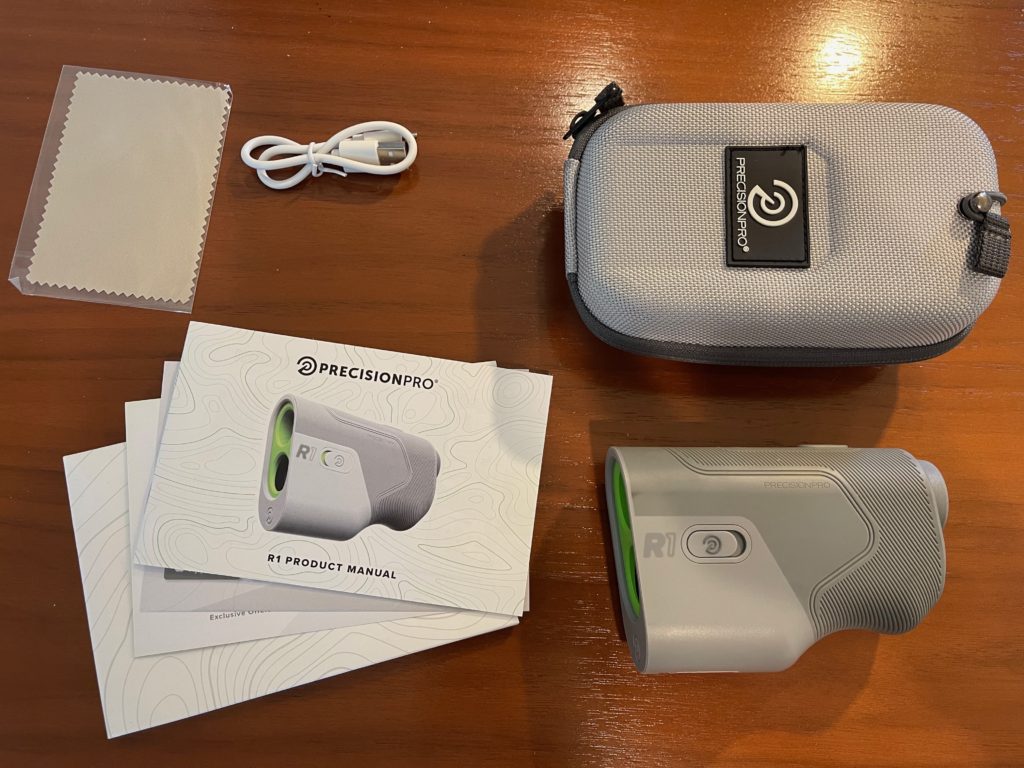
Quick Overview: Why I got the R1: It is (or was) under $300, and I wanted to be able to get to-the-pin reads and front/back distances all in one (legal) device. As mentioned in my previous post, my earlier setup was to use the SkyCaddie app on my phone for front-of-the-green, back-of-the green, and carry distances. I would then use a rangefinder for yardage to the pin. I was hoping the R1 would allow me to get front/back and to-the-pin distances without consulting a phone app.
R1 Smart Features: The R1 is either in smart mode or laser mode. When in smart mode, the R1 works in conjunction with the Precision Pro app on your phone. In fact, you must have the app downloaded and open for any of the R1’s smart features to work.
The app is similar to many golf course apps in that it displays a satellite picture of where you are on the course. The app also has a wind assist feature that you can turn on or off; wind assist ostensibly tells you how much the wind will impact a shot. This isn’t legal under the Rules, so I always turned it off in the app.
In smart mode, when you press the button for distance, it displays front, back, and middle distances. I didn’t like this as much as seeing the numbers on a map layout of the hole on my phone. It is easier for me to visualize what’s next on the hole when looking at the phone (or yardage book) in my hand. The numbers also appear on the Precision Pro app, so you don’t necessarily need the rangefinder for this information. I think part of me hoped that the smart features and laser could work together–like you press the button and get an exact to-the-pin read and front/back distances all at once.
But they are two separate modes. You either shoot a laser distance in laser mode, or you press the button and it displays GPS information to front, back, and middle in smart mode.
I could probably adjust to all this, but the number one reason I sent the R1 back is that when you utilize the smart features with the app open in your phone–even when the wind assist feature is turned to OFF in the app–when you return to the standard laser rangefinder mode and press the button, the display shows a small number in the right of the viewfinder for wind influence. This is complicated if you haven’t used the R1. Once again, if you have the app open in your phone and go from smart rangefinder mode to laser rangefinder mode, you will see information in the viewfinder for wind influence even when the wind assist feature is turned off in the app.
This is not legal under the Rules of Golf. So you could be playing in a tournament, have the slope feature turned off and thinking I want to know front/back distances. (You’re also thinking I’m in compliance with the Rules because slope is turned off.) Then you go back to a standard laser shoot, and you see a number for wind influence. Boom. Penalty.
Even if Precision Pro corrects this wind-assist-display glitch by updating the app or by some other software correction, I don’t think the smart features were much of an upgrade to using an app on your phone or watch for front- and back-of-the-green distances.
Importantly, it now looks like Precision Pro is not even pushing the R1 anymore. On their website, you really have to search for it to find it, and it also appears to be unavailable on Amazon. So that’s another good reason not to buy it–if Precision Pro is getting out of the smart rangefinder game, they might not support the existing app very well. They are definitely emphasizing the NX10 rangefinder with interchangeable covers on the website.
Accuracy/Laser Shooting: The R1 and NX10 are both great for shooting laser distances. In fact, if you wanted a rechargeable rangefinder only to get laser distances, the R1 would be a solid choice. (And if you never open the app, you won’t run into the wind assist problem.)
Cover: Precision Pro is really pushing the interchangeable skins or covers for the NX10. You can get all sorts of colors and some logos. There is also the ability to get a custom skin with a school or corporate logo. This is all pretty cool, but I went with a simple black and white design. The R1 does not have an interchangeable custom skin option.
Battery: The R1 never ran out of battery power while on the course, but if I went into the round with four bars of battery power, it was always down to two bars by the end of the round. The fact that you have to think about charging it before each round is not ideal. For me, it became yet another thing to remember to do before a round of golf: water, shoes, hat, towel, sunglasses, snacks, and now charger.
Precision Pro will ship you a replacement CR2 battery for life with the NX10. This is kind of amazing.
Feel: The R1 is definitely lighter. The NX10 feels more substantial, but does that matter? Probably not.
Case: I like the R1 Rangefinder case more than the NX10 case and even e-mailed Precision Pro to ask if I could keep the R1 case and send back the R1 in the NX10 case, which they allowed. Both cases have secure zippered closures, and they both have elastic bands within the case so that it doesn’t fly open and dump out your rangefinder if you didn’t secure it correctly.
But the R1 has an easier-to-use quick close feature. You can drop the rangefinder in and close a band around the metal peg with one hand. The NX10 has a sleek-looking black case, but the quick close band has to be pulled over the entire girth of the case, and I found this difficult to do one-handed.
Magnet: Both the R1 and NX10 have a magnet to mount the rangefinder on the cart. I am an avowed walker, but I recently was in a tournament that required everyone to ride in carts. I tried out the NX10’s cart-mount feature, and it didn’t work great. When the cart went over big bumps, the NX10 would fall off the side and into the grass or onto the floor of the cart.
All that said, I can wholeheartedly recommend the NX10 as a solid rangefinder.
Let me know if you have had similar experiences with the NX10 and the R1 (especially the wind assist issue).
(Disclosure: This blog is a participant in the Amazon Associates Program and earns commissions on qualifying purchases. Thank you.)
